Features:
1. Measurement TRUE RMS values
2. Circuit breaker control (BI & RS485)
3. 2 Alternative setting groups
4. Programmable allocation of digital inputs and outputs
5. Sequence of event recording (E only)
This Overcurrent Relay Block is easily insert in your schematic diagram and connect as you like way.
Before starting, verify that the RS485/RS232 converter is properly connected to the RS485 port on the terminals of the relay and RS232 on PC. Please follow the instructions to ensure a proper connection is made between the PC and the relay before attempting to communicate with the relay. This section is intended as a quick start guide to using MiCOM S1 and assumes you have a copy of MiCOM S1 installed on your PC. Please refer to the MiCOM S1 User Manual for more detailed information.The P111 must be configured to the system and application by means of appropriate settings. The relay is supplied with a factory-set configuration of default settings. There are five hardware versions of P111. Model ‘A’ is a basic version. Inputs/outputs in this model are not marked as an option. Model ‘B’ has additional earth-fault current input Io and communication port RS485. Model ‘E’, apart from ‘B’ features, has additional binary inputs V1, V2, and output relays P3, P4 and event record with time tag. Model ‘F’, apart from ‘E’ features, has no RS485 (no any communication facilities: local or remote). Depending on a model chosen, there are different options for the relay configuration. Therefore, the following key for the relay description was adopted in this manual: if no reference is made when describing a specific feature of the relay, then this feature is available for all relay versions; if (BEF)* or (E)* references are used, then the described feature is available in models: B, E and F or only E model respectively.
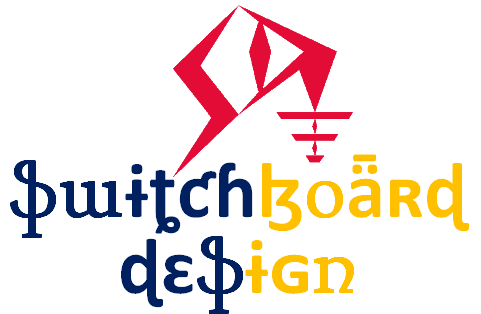




Reviews
There are no reviews yet.